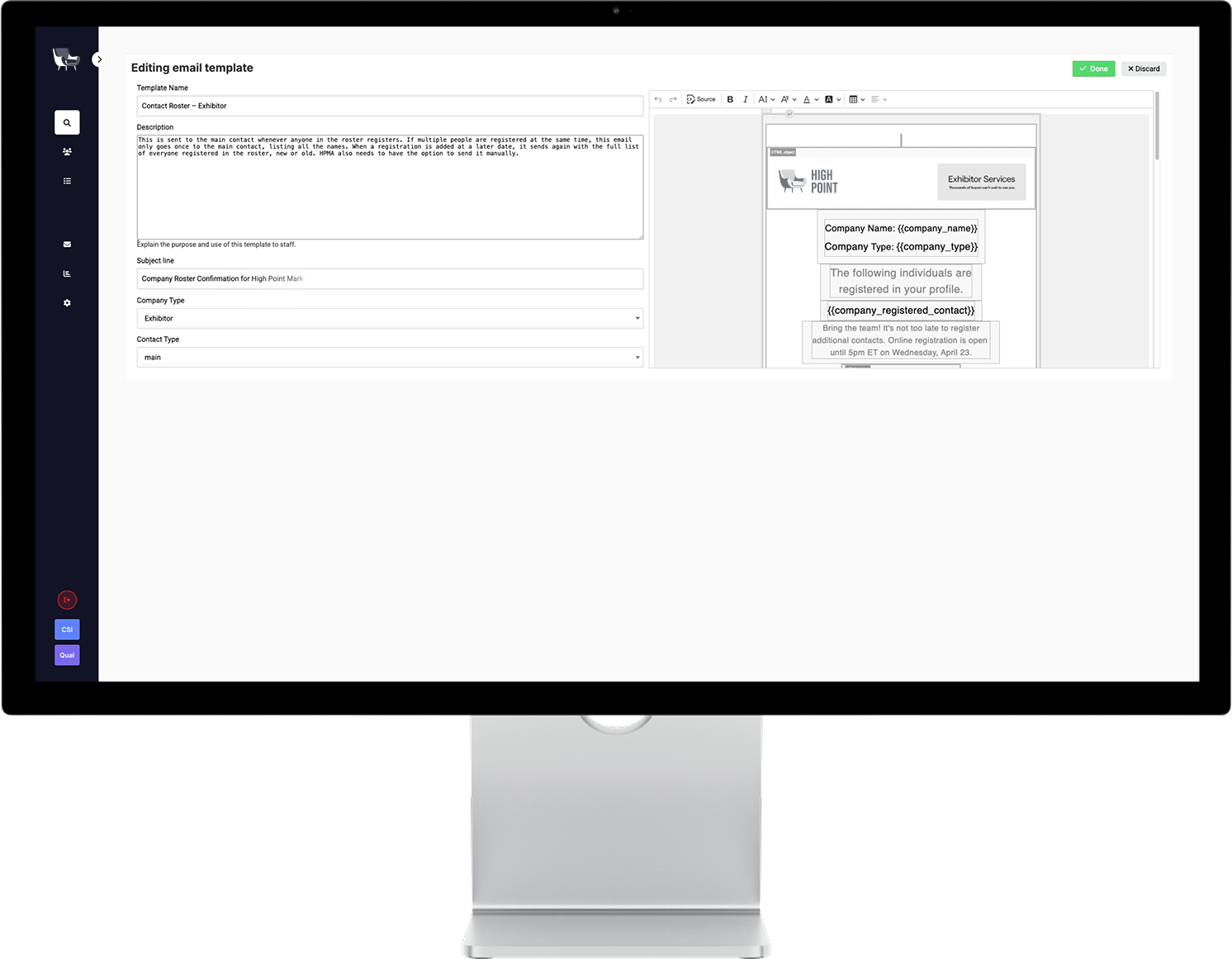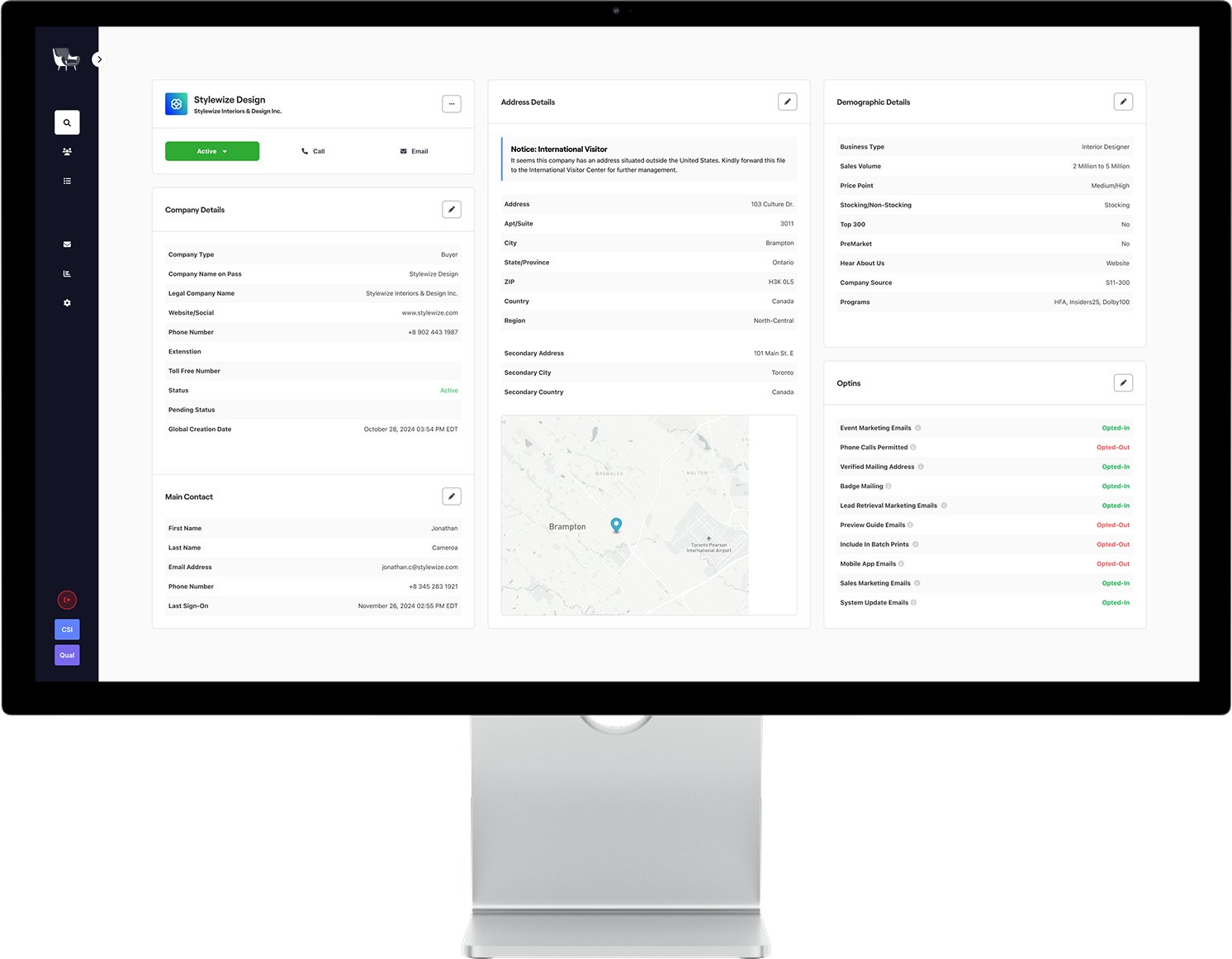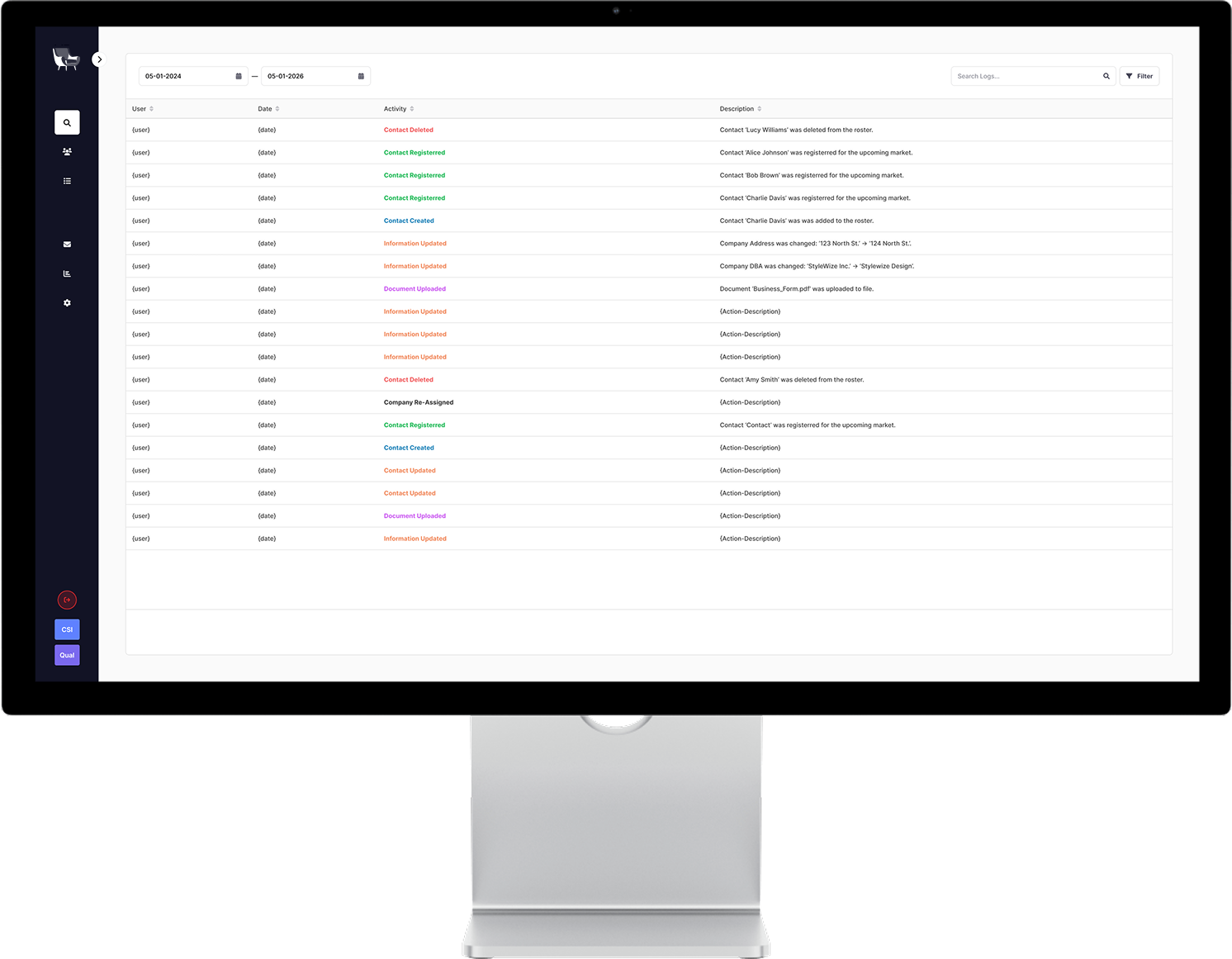High Point Furniture Market—the largest home furnishings trade show in the world—required a custom-built registration system to replace outdated third-party tools that no longer met its complex operational needs.
As Lead Product Designer, I was responsible for designing a multi-role platform that could handle company qualification, badge creation, mailing integration, real-time reporting, and on-site check-in. The system needed to support four very different user types while remaining fast, secure, and scalable.
The existing registration process was fragmented across multiple third-party tools that weren’t built for High Point’s unique requirements. Advisors struggled to approve companies efficiently, Admins couldn’t get the data they needed without developer support, and on-site staff were forced to navigate overbuilt UIs during peak check-in times.
There was no single platform that supported company qualification, badge fulfillment, internal communication, and real-time oversight—all while keeping the experience simple enough for seasonal or low-tech users.
Design and launch a fully integrated registration platform that:
• Enables internal teams to manage companies, rosters, and documents efficiently
• Automates badge mailing and real-time status updates.
• Supports seamless on-site check-in with a simplified interface.
• Ensures every user—from power Admins to event-day Registrars—has access to the tools they need without being overwhelmed by the ones they don’t.
This wasn’t just about improving the UI—it was about rebuilding the entire operational experience from the ground up.
The platform replaced all third-party tools and now runs every aspect of High Point Furniture Market registration. We launched successfully across three Market cycles, introducing role-based access, real-time reports, and on-site tools that increased speed and reduced friction. Key results include: Advisor review time decreased by 38%, Mailing error rate dropped by 80%, On-site check-in sped up by ~40 seconds per person, Admins now generate reports without dev involvement, and System adopted for year-round use, beyond the event itself.